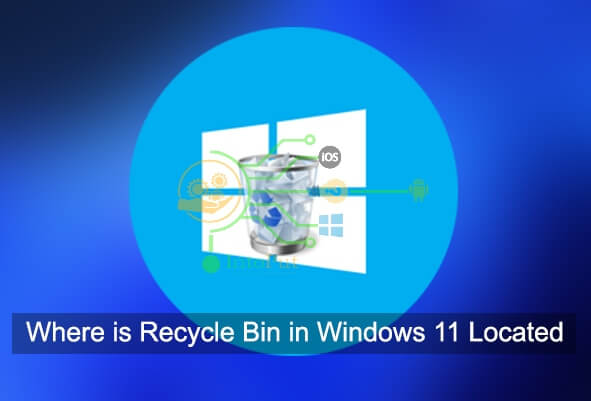
Do you want to know where is the recycle bin in Windows 11 located, So if you want to know where is the recycle bin in Windows 11 located or if the Recycle Bin is gone from your desktop then here in this post, we will show you where is the recycle bin in Windows 11 located on PC/laptop. or how to hide or show recycle bin on Windows 10/11
It has existed for quite some time. On your Windows desktop, you’ll see the Recycle Bin. The Recycle Bin has always been a regular feature of Windows since version 95. It’s a trash management system that lets you remove things you don’t need while also giving you a fast look at what you’re actually destroying. The Recycle Bin icon may usually be located in the top-left corner of the Desktop, with other icons such as ‘My computer’ and ‘Start.’ The icon may or may not display on the Desktop, and users are rarely aware of how to bring it back into view. But don’t fret, there are other methods to go to the Recycle Bin.
What is Recycle Bin?
These files are not permanently erased from Windows unless the file is deleted by pressing Shift + delete if the user deletes the content. Instead, it’s archived in the Recycle Bin folder. As a result, the Recycle Bin may simply be defined as a location where removed files are temporarily stored. It offers a variety of benefits and applications.
- First, the deleted files or folders are not deleted permanently, instead, stored in it.
- Second, if you have accidentally deleted any file or folder, it functions as a safe folder for you to retrieve the files back.
- Third, you can restore the deleted files to their original location.
- Fourth, the content remains there until you decide to remove them permanently.
- Fifth, if the space in your PC gets full, Windows automatically erases old files from the recycle bin to create more space.
Where is Recycle Bin in Windows 11 or Windows 10
Follow the steps below to add recycle bin back to Windows desktop in case if it is missing from your Windows desktop:
Step 1: Right-click on the desktop and then select Personalize.
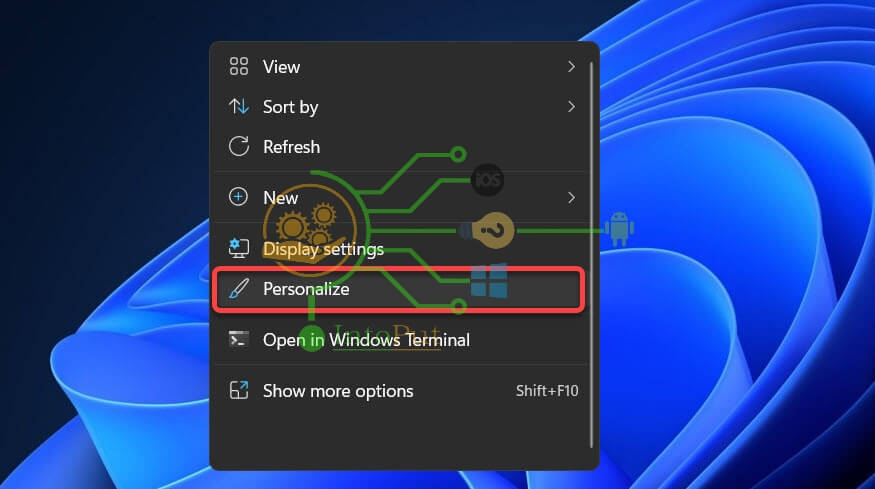
Step 2: Here click on the Themes.
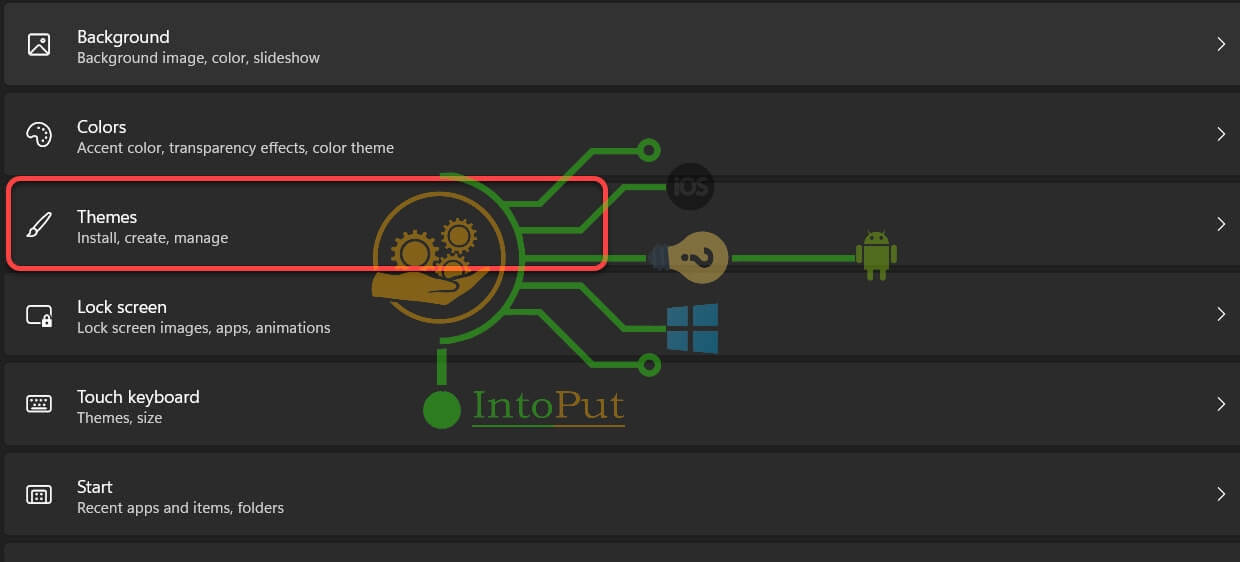
Step 3: As the Themes opened scroll down then select Desktop icon settings.
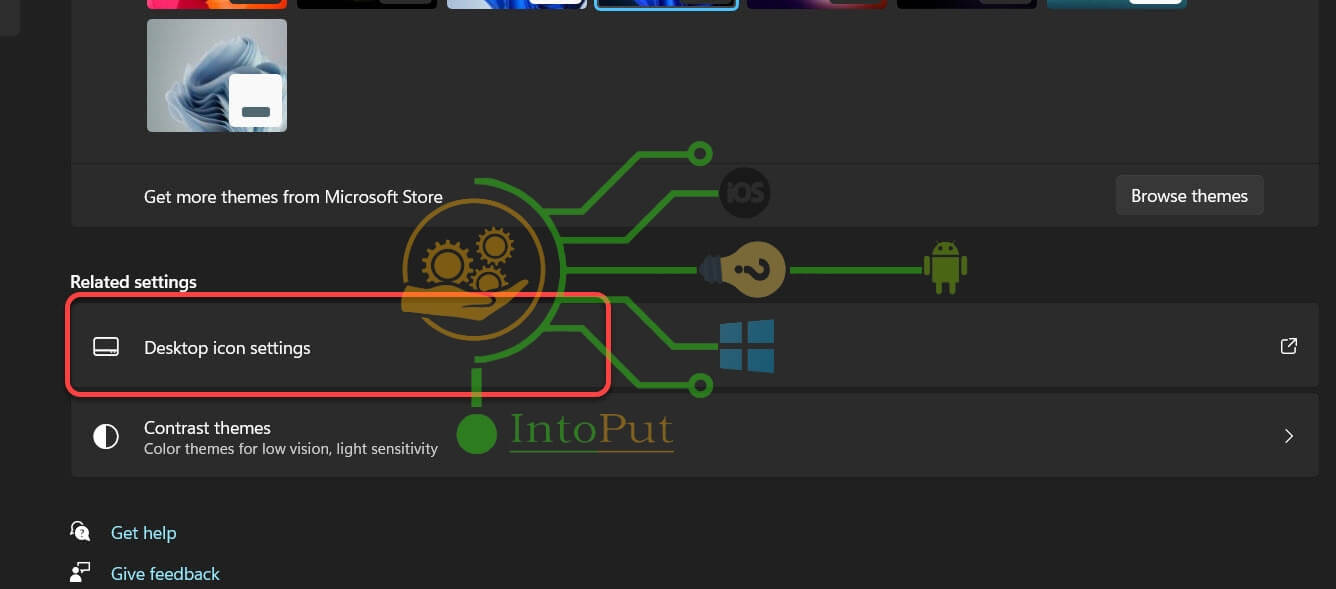
Step 4: Select the Recycle Bin checkbox and then click Apply > OK.
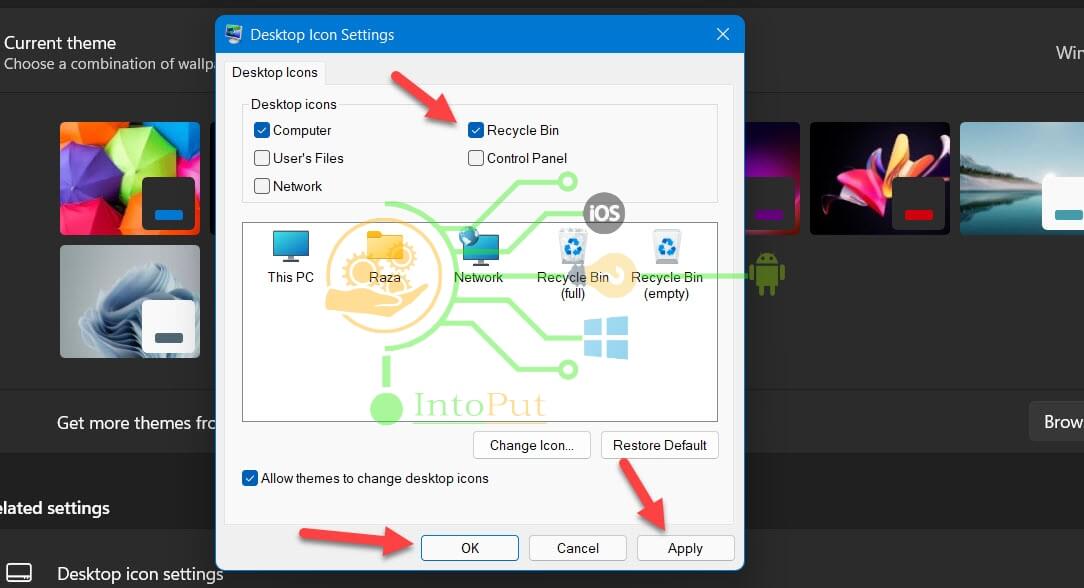
Here you can see the recycle bin has been successfully added back to your Windows 11/10 desktop.
How to Open the Recycle Bin on Windows 11/10
Method 1. Open the Recycle Bin via a shortcut from Desktop.
By default, the Recycle Bin should be in the upper-left corner of your Desktop. This is the quickest method of reaching the Recycle Bin. Locate the folder icon on your Desktop and either pick it and hit Enter on your keyboard, or double-click or double-tap on it to open it. You can also open a contextual menu by right-clicking on the icon or pressing and holding it. By clicking or touching on it, you may go to Open.
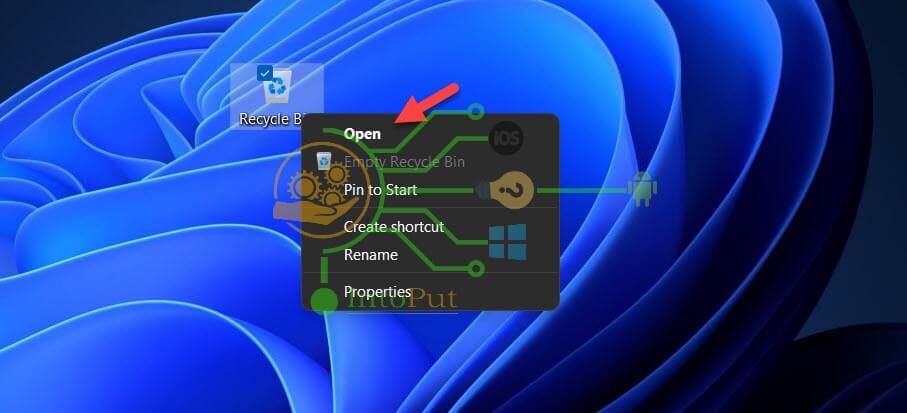
Method 2. Open Recycle Bin via Run Box
- Press Windows key + R to open Run.
- Type the following command, and press Enter.
explorer.exe shell:RecycleBinFolder
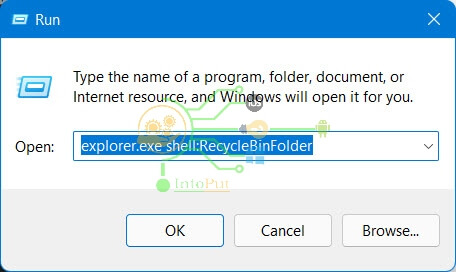
Method 3. Use File Explorer’s address bar to open Recycle Bin
By following the methods below, you may find the location of the Recycle Bin in Windows 10/11 File Explorer.
Open File Explorer and click or tap on an empty area in your address bar to edit it. Press Windows + E to open File Explorer directly.
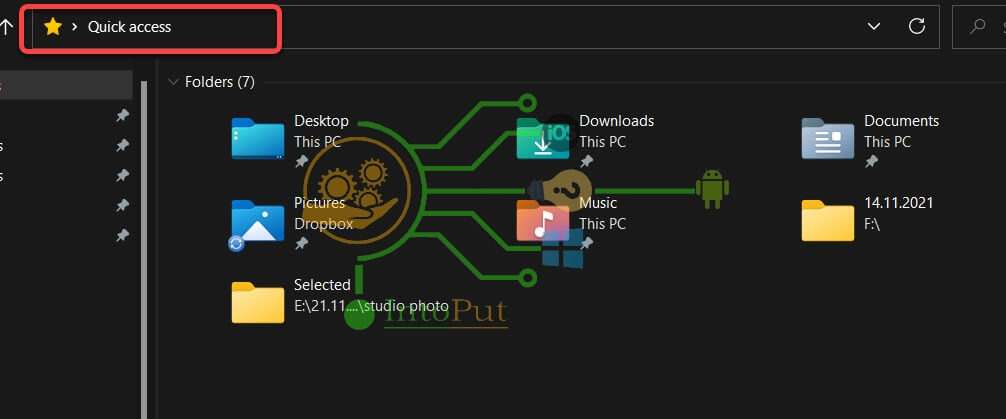
Type Recycle Bin and then press enter.
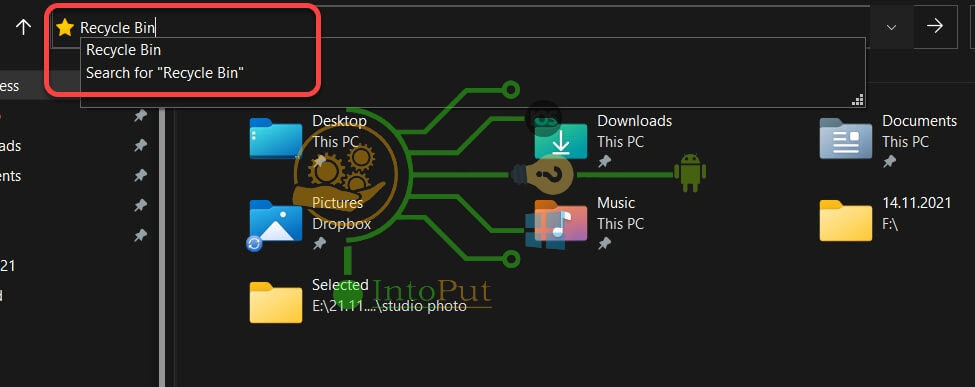
Method 4. Open the Recycle Bin from PowerShell
- Open Windows PowerShell.
- Type the following command and press enter.
start shell:RecycleBinFolder
- This will open Recycle Bin immediately.
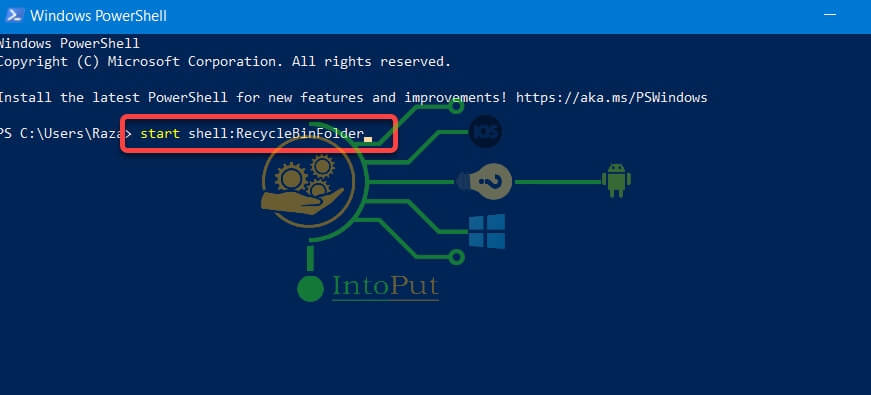
So this post was all about where is the recycle bin in Windows 11 or Windows 10 located in case it disappeared from your Windows 11/10 desktop.
Where is Trash Bin or Recycle Bin on Samsung Galaxy Devices?
Where is The Clipboard on Windows 10 and How to Enable it
Where is Recycle Bin in Windows 11 & Windows 10 and How to Open it?
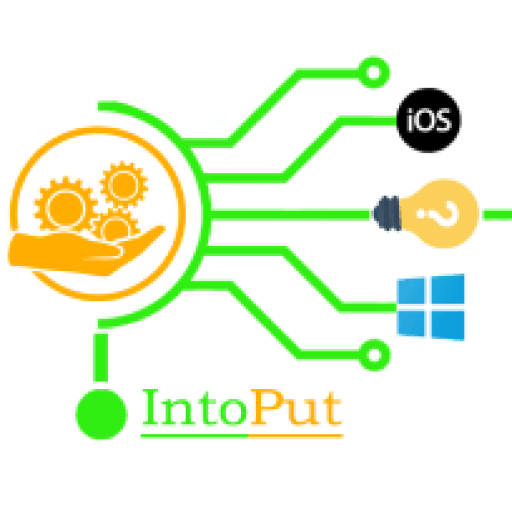

2 Comments