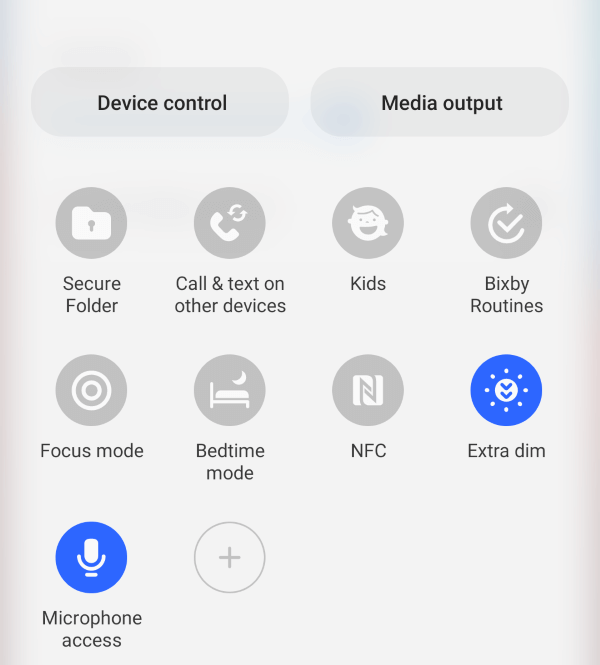
If you think that your phone screen is too bright at night then you can dim your phone screen even more. In this guide, you’ll learn how to enable extra dim on One UI 4.0 based on Android 12 on Samsung Galaxy devices.
Meanwhile, screen brightness is usually something you don’t think about much—until it becomes an annoyance. Even with your phone’s brightness set to the lowest setting, it may appear overly bright at times. Android offers a feature called “Extra Dim” that is useful in these scenarios.
“Extra Dim,” which debuted in Android 12, accomplishes exactly what the name says. It dims the display beyond the capabilities of standard brightness adjustments. “Extra Dim” can be accessed through the Quick Toggles on Android 12+ smartphones, and it comes with a few more choices.
Extra dim, a new accessibility option in Google’s Android 12, demonstrates its ability to reduce the screen’s brightness beyond what the hardware allows. As a result, if your phone’s lowest brightness is insufficient, you can enable the Extra dim option.
Meanwhile, Extra dim is an accessibility feature that comes standard with all Android 12 devices; nevertheless, you may instantly enable or disable it to meet your specific needs. When it comes to Samsung devices, the notification center has an Extra dim toggle, allowing you to rapidly access the choice.
In addition to the Extra dim setting, you may customize it to your liking. It also has an Intensity level option, which allows users to dim or brighten the screen of their smartphone. Finally, you may use the toggle to have the phone case the Extra dim option when you restart it. To keep the Extra dim setting active, simply make sure the Turn off after restart button is turned off.
How to Enable Extra Dim on One UI 4.0 Samsung (Android 12)
Meanwhile, if you’ve upgraded your Samsung Galaxy phone to Samsung One UI 4.1 based on Android 12, you may utilize the “Extra dim” option with ease. Samsung introduced a host of new features as well as substantial system upgrades with the One UI 4.0 software. The 4.0 version of One UI, which is based on Google’s Android 12 operating system, includes an amazing and useful function dubbed ‘Extra dim,’ which reduces the screen’s brightness even more.
So, here are the steps to turn on the extra dim feature on Samsung One UI 4.0 based on Android 12:
Step 1. Go to the Settings app.
Step 2. On the Settings screen, scroll down and then select Accessibility.
Step 3. Here, tap Visibility enhancements.
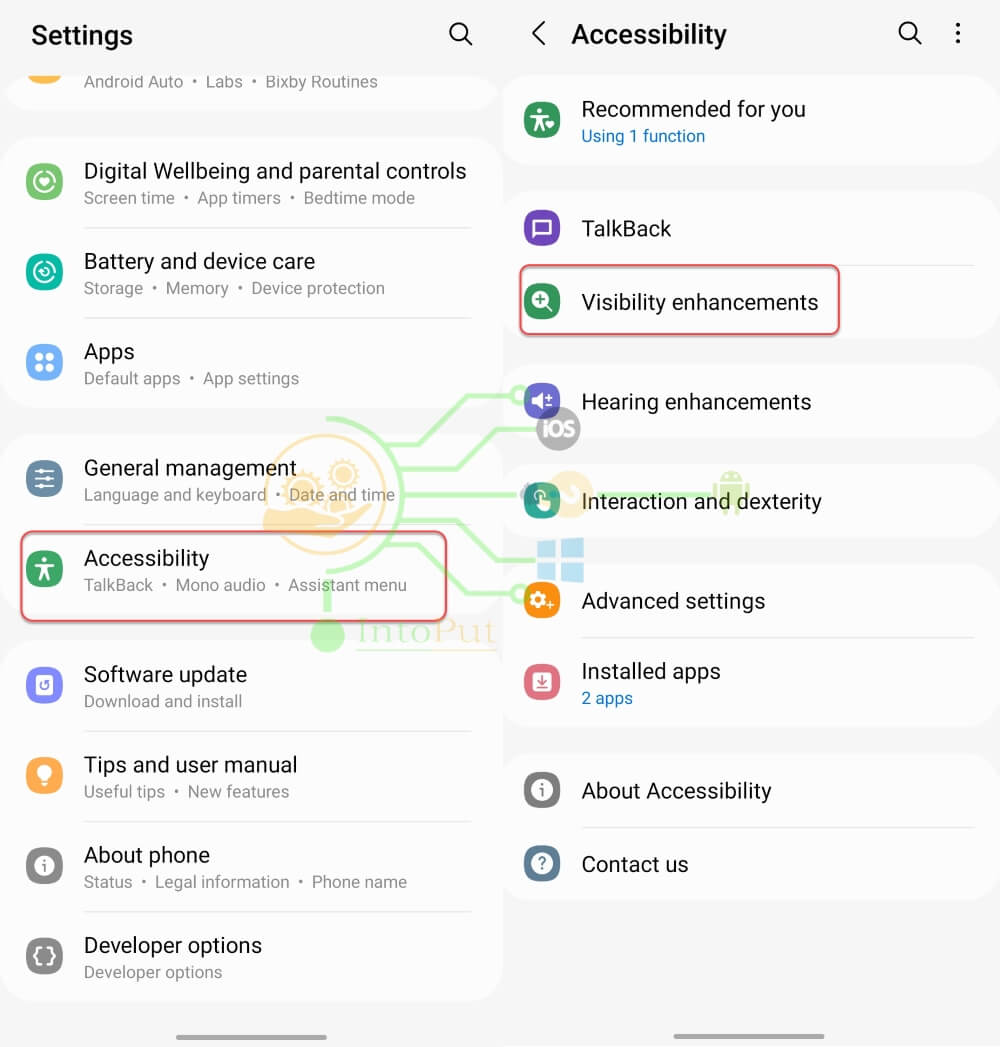
Step 4. Scroll down and turn the Extra dim feature on the Samsung phone.
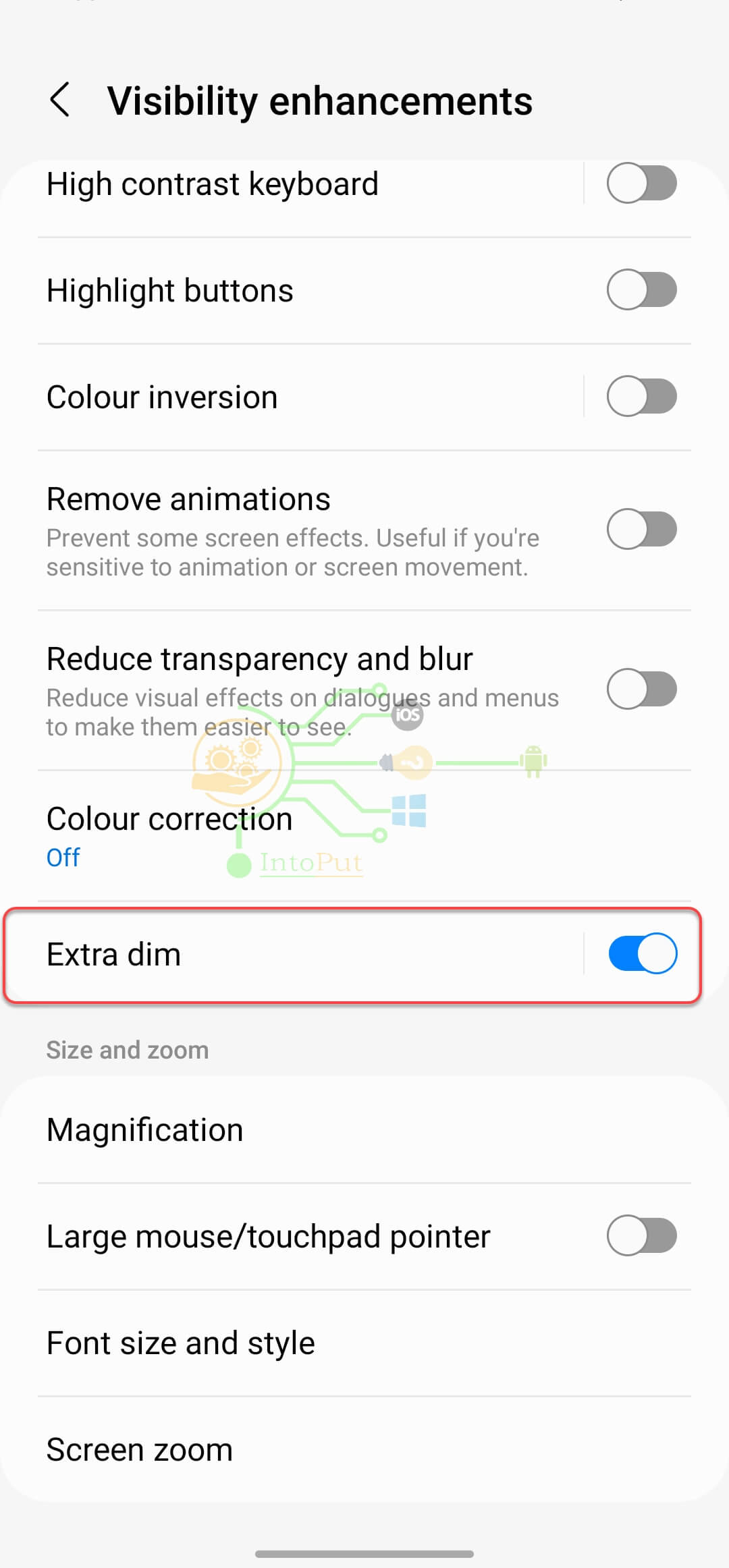
You can also customize the Extra dim feature by tapping on the Extra dim text itself and then setting Intensity or even creating the Extra dim shortcut.
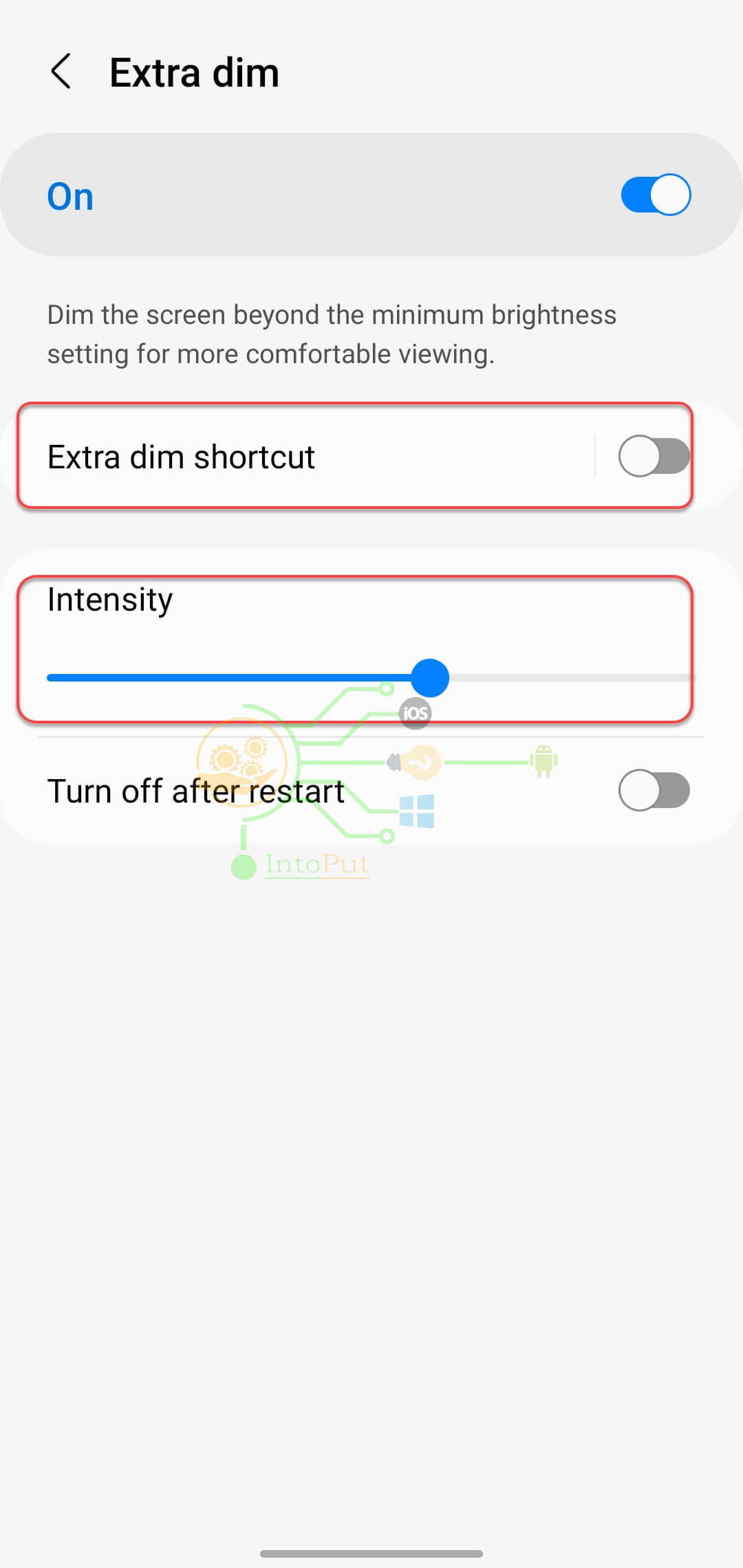
This was a quick guide on how to enable or turn the extra dim feature on Samsung One UI 4.0 based on Android 12. Swipe open the Quick Settings and turn on “Extra Dim” whenever you feel the screen isn’t going dark enough. This is one of those small improvements that may improve your Android experience.
Read Next
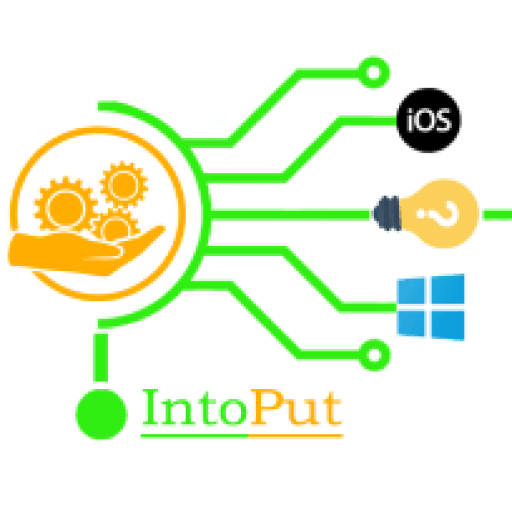

2 Comments