
Do you have a problem with WhatsApp call errors or you can not place any other phone call, If yes here in this post you will learn how to fix WhatsApp Error: Cannot Place Another Call. WhatsApp is a popular video and instant messaging service with a global user base of over two billion people. It is compatible with all major mobile and desktop platforms.
WhatsApp uses end-to-end encryption, which ensures that other parties cannot read or access your communications. However, the service may occasionally fail to function as intended due to an error message stating that you are unable to make another call since you are now engaged in one. Let’s look at how you can solve the situation.
How To Fix WhatsApp Error: Cannot Place Another Call
When users try to make a call on Android and occasionally on iOS, this message appears at random. The only issue is that they aren’t on another call at the moment. Here’s how to fix WhatsApp Error: Cannot Place Another Call:
1. Clear Cache and Restart Your Mobile Phone
Note: The screenshots are taken on a Samsung Galaxy phone and it may vary on another Android phone.
Step 1. Go to the Settings, Scroll down, and select Apps.
Step 2. Locate WhatsApp, tap Storage, and then select both Clear data and clear cache.

2. Clear Junk Files
If you want your phone and apps to operate properly, you must remove trash files on a regular basis. All of those useless files eat up valuable storage space on your smartphone and may even cause problems with the programs you’re using.
In order to clean junk files, we recommend you use the Clean Master app on your Android phone.

3. Update WhatsApp & Your Phone
Make sure your smartphone is up to date with the newest WhatsApp and Android OS versions. As you may be aware, running outdated apps can result in a variety of issues.
To update WhatsApp: Go to Play Store > Tap the profile icon and select Manage apps & device. If Update is available, tap on it.

To update your phone: Go to Settings > Software update > Download and install. If an update is available then update your phone.

4. Reinstall WhatsApp
Uninstall WhatsApp if the problem remains. Long-press the WhatsApp app icon on the screen until the Remove option displays. Select it, then remove and restart the app. Then re-download and install the program to see what happens.

Additional Alternative solutions
- Enable Airplane Mode, then wait one minute before turning it off.
- Disable the battery saver on your computer. Go to Settings, choose Battery, and disable the battery saver.
- Low data use should be turned off. Go to WhatsApp Settings and turn off the Data and Storage Usage option.
- Allow the use of background data. Toggle on the background data option in WhatsApp Settings, then tap Data Usage.
- Close any apps that are running in the background. Make sure WhatsApp is the only app on your phone that is active.
So this post was all about how to fix WhatsApp Error: Cannot Place Another Call.
Related Posts:
How To Send View Once Photo In WhatsApp (Android & iPhone)
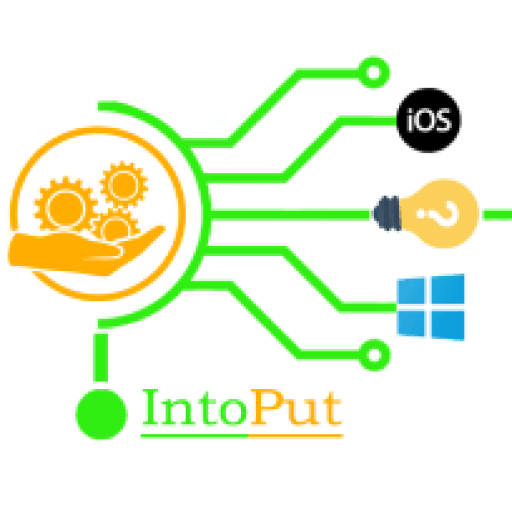

2 Comments