
Whether it is a slideshow or a live wallpaper with moving objects, Windows has always supported dynamic wallpapers. Over the years, many applications have been created to automate the process, taking the hassle out of picking new wallpapers and installing them on a regular basis. Devs then began introducing parameters to pick wallpapers based on unique requirements, giving users more flexibility. In this guide, you are going to learn the easiest way to set macOS style dynamic wallpaper in Windows 10.
Although on Windows 10, dynamic wallpapers were something, it took Apple’s foray into live wallpapers on macOS Catalina to introduce a big change. There are now plenty of dynamic Windows 10 wallpaper programs that not only have dynamic wallpapers for macOS but also offer the ability to create your own live wallpaper.
What is Dynamic Wallpaper?
A dynamic wallpaper, as the word implies, is one that shifts and does not stay static. Previously, as a wallpaper, you could only set a single picture. Although you could get it to alter the format of a slideshow, this simply meant that after a predefined time the wallpaper would change to a new one.
However, dynamic wallpapers are different in that they slowly shift over time. It is possible to equate these wallpapers to video wallpapers that effectively play a frame series. Dynamic wallpapers can be activated by anything from a click to the location of the sun during the day, depending on how you set them up. Although they add an extra strain to your Processor, you shouldn’t notice any difference most of the time.
How to Set Dynamic Wallpaper in Windows 10
If you want to spice up your PC, you can set a dynamic wallpaper that changes over time. There are a few apps that do this well. However, we recommend to use WinDynamicDesktop.
WinDynamicDesktop
WinDynamicDesktop is our favorite dynamic wallpaper software for Windows 10 and it’s precisely for one reason: it works well and without eating device resources. The app brings dynamic MacOS wallpapers from Mojave to Catalina and Big Sur on Windows 10. The dynamic wallpaper pack can be quickly downloaded and the live wallpaper can be added within a few seconds. No need to get something configured or modified.
The best thing about WinDynamicDesktop is that, depending on the time and day of your venue, it sits in the machine tray and modifies the context. For quite a few months, I have been using it and I can tell that its location-based customization is completely excellent and quite localized. So, to sum up, WinDynamicDesktop gives you the best experience if you are searching for the best dynamic wallpaper for Windows 10.
Key Features:
- macOS dynamic wallpapers
- location-based dynamic changes
- easy to use
- free for everyone
Download & Set WinDynamicDesktop
First, go ahead and download the app from the Windows Store. Alternatively, you can get it from this GitHub link.
Once you have downloaded it, launch the app on your device.
Select your preferred language and click OK.

You can either choose to grant the app location access or manually input the details.

Select the theme you would like to apply and click Apply. The theme will be downloaded and applied to your PC.

At last, click Close and you are done.

To remove a set theme, simply launch the app and select None from the list of themes, then click Apply.

Other Recommended Dynamic Wallpaper Apps
Meanwhile, if you don’t like to use the WinDynamicDesktop app then here are some other dynamic wallpaper app for you:
A wallpaper app for Windows 10 itself has been developed by the awesome people at Reddit and it is only constrained by two factors. One is your creativity and the other is the available subreddits. Ok, as any Reddit user would know, both of these variables are unlimited. Please download and install the . MSI file.
It comes with a range of parameters that you can set to your taste and edit them. Based on that criterion, the wallpapers would then alter dynamically, at regular intervals. You can add it to your favorites or simply blacklist it accordingly if you like or don’t like wallpaper. The software will play well with that, too, if you are using a dual monitor setup. It’s also free to use and fits very well with Reddit Wallpaper Changer.
2. DesktopHut
If you are searching for a wide range of dynamic Windows 10 wallpapers, the best portal out there is DesktopHut. It also provides a program for Windows that allows you to directly set dynamic wallpapers on your desktop. You’ll find everything from a large range of animated wallpapers to Anime interactive wallpapers for Windows 10 here.
There is also a wide range of dynamic wallpapers, ranging from live underwater wallpapers such as Watery Desktop 3D to trippy space-themed wallpapers such as Space Wormhole 3D. The wallpapers worked incredibly well and I did not see any troubling resource hogging by the software in my testing. So if you want a free dynamic wallpaper app with a lot of collections on Windows 10, then just go for DesktopHut.
Not only is Chameleon an open-source app, but it is also probably one of the most strong wallpaper apps I’ve used. It supports a set of parameters that you can use on a regular basis to change wallpapers. Climate, time, and even battery life are some of these.
Final Words
This post was all about how to set a dynamic wallpaper on Windows 10. WinDynamicDesktop brings macOS dynamic wallpapers on Windows 10 — from Mojave to Catalina and Big Sur. You can easily download the dynamic wallpaper pack and apply the live wallpaper within a few seconds. No need to configure or tweak anything.
Read More:
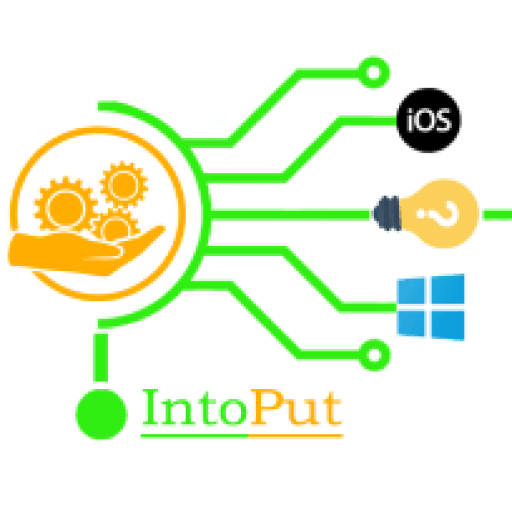

3 Comments