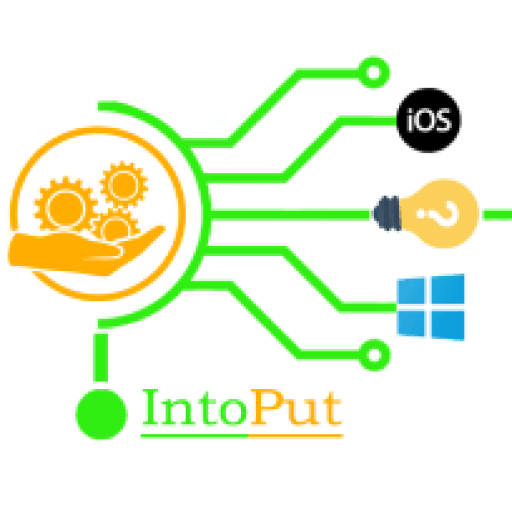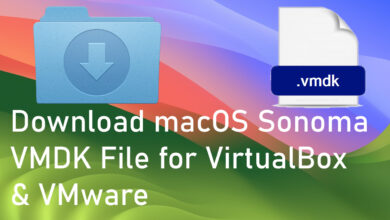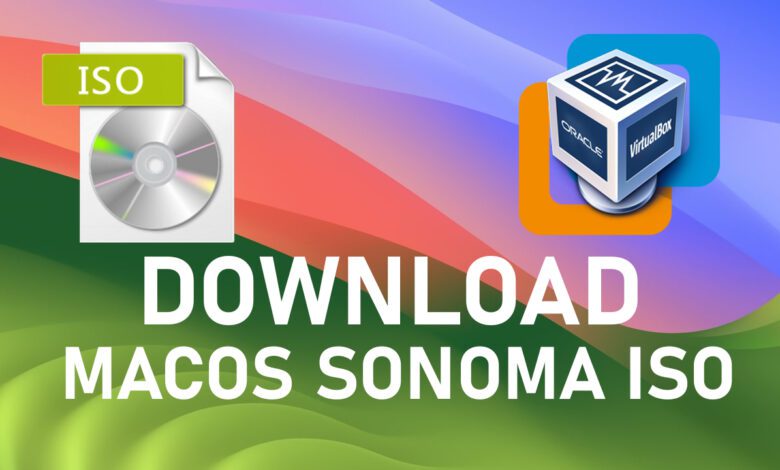
In this guide, you are going to learn how to Download macOS Sonoma ISO File – (Direct Links). It is the other big announcement that Apple has introduced its new Mac operating system. Every year the WWDC (Worldwide Developers Conference) event takes place. Where they launch many operating systems and features for Apple devices. Apple has launched many devices and operating systems. For instance, the new 15-inch Macbook Air with M2, Mac Pro with M2 Ultra, and many more. There is also one more fabulous operating get launched which is called macOS Sonoma.
This time Apple has added advanced features which could enhance the performance of the users. The features are superb and one of the features is Game Mode. So, the Game mode will help your Mac to stop the background tasks at a lower usage whenever you play games in CPU and GPU. Moreover, this feature completely improves the performance of gaming and also decreases the latency. We can say that Game mode will boost your gaming performance.
What’s New in macOS Sonoma?
- Widgets: macOS Sonoma will give you the chance to personalize your desktop with widgets. Simply you have the add widgets to your desktop and play podcasts through widgets. You will have access to the iPhone’s widgets, in order to add them too.
- Keyboard: The autocorrect has improved more as compared with the previous operating system. Once you type you message and by any chance if the spelling is wrong. Then it will let you know. When you have changed any word with autocorrect then an underline will appear under that word. Which will indicate that this word has changed. When you want to change it back to the original word then simply a click is required.
- Sensitive Content: This feature is very helpful to blur any sensitive videos and photos. And you can blur any sensitive video or photo before revealing that content. Further, the feature will be accessible for third-party apps and messages.
- Siri: Now, you could access Siri by just saying “Hey Siri” or “Siri” and it will provide any kind of information that you ask from it.
Download macOS Sonoma ISO File – (Direct Links)
Firstly, the ISO file is a copy of optical discs like CDs, Blu-ray, or DVDs that have uncompressed in a single file. ISO file can be also called an ISO image which is a duplicate but it is with smaller size and a very large size of data. ISO Files is also for installing the Mac operating system on your Windows PC Some people take the help of ISO files in order to store their data in a more functional way.
However, ISO file is also used for the process of virtualizing software. What I mean by virtualizing software is that you can download macOS and Linux on your Windows operating system. If you don’t have a Mac operating system and want to try any operating system of a Mac. Then you can download it on your Windows PC and experience macOS with the help of an ISO File.
Download macOS Sonoma VMDK File for VirtualBox & VMware
Download macOS Sonoma ISO File
Note: We will provide you a link to download the ISO file just for educational purposes. It won’t be our responsibility if you misuse the ISO file.
The size of the ISO file of macOS Sonoma is 12 GB and if the speed of your internet is not good then you might face problems. So, if you have a good internet connection then you can definitely download it. To somehow improve the speed of your internet, you can download IDM (Internet Download Manager).
- Download macOS Sonoma ISO File (Coming Soon)
At last, you may successfully download the ISO file of macOS Sonoma and discover reliable features. You can also install the macOS Sonoma on your Windows PC in order to feel the environment of Mac on your Windows.