
Are you wondering to find a way of changing the default search engine of Safari? If yes then you are in the right place where you will get a short introduction to search engines which you can shift to it and also guide you to change the search engine. Today’s guide is all about How to Change Safari Search Engine on iPhone, iPad, and Mac.
For now, the Safari browser is using the Google search engine as a default one. The search engine Safari is one of the fast engines which will provide you with the answer to your question without hesitation. Further, these days the search engine which people are using the most is Google search engine. If you are really serious about your privacy and you have known that the Safari search engine is not for privacy. Then you can change the search engine of Safari and convert to a different one.
Moreover, it is accepted that for a browser search engine plays an essential role which should give the results of whatever you search for. Basically, a search engine of every browser will seek the web page of the world which should give appropriate results. Many people are confused between a browser and a search engine. Simply browser is the era of displaying web pages whereas a search engine will take people to web pages from other websites.
Safari is an open-source browser that will let you access the internet across your Apple devices, and it is developed by Apple. You can search for whatever you like and whenever you like. If we talk about the speed of this web browser then it is also the world’s fastest and most effortless browser. People will always wonder about that is Safari browser safe to use. So, it is a safe and secure browser because of Google’s safe browsing database and it will defend you from malware.
Let me tell you one thing before you change the search engine of Safari. After converting to another search engine then the result will be different from the other engines. Because there are various types of web pages in every search engine, so remember it.
How Many Search Engines are Available on Safari?
- Google: This is the most popular search engine that most of the people are using it. If you are finding fast and effortless results the Google search engine has no comparison. It has amazing features that will make a user comfortable while using it. The best feature of Google is Voice Search. It works we you enable and ask whatever you want and the result will pop in seconds.
- Yahoo: If you search for the second most popular search engine then you will get Yahoo. The reason for being the second most used search engine is just because of its news, entertainment, and sports content. When Yahoo started as a web directory after that it added news, finance, and email.
- Bing: Basically, this search engine is owned by Microsoft, and when you start using this engine you will have a chance to personalize the search experience, it is also a powerful search engine that will provide you with the results of your question quickly.
- Ecosia: This search engine is different from the other engines. So, Ecosia will use their ad revenue from the searches that we are searching on the daily basis. and research where the trees are required and then they will plant the trees. According to our research about Ecosia that since 2009 they have planted more than 60 million trees in 15 different countries.
- DuckDuckGo: This is the last search engine that is available on Safari. There are people who love their privacy to be safe and secure. If you are one of them then the DuckDuckGo search engine is a perfect choice.
How to Change Safari Search Engine on iPhone, and iPad
Step 1. First of all, open Settings on your iPhone or iPad.
Step 2. Start scrolling down until you don’t get Safari, then click on it.

Step 3. Click on the Search Engine from the section of Search.

Step 4. Finally, you will get the search engines and you have select the one which suits you.

Alter Safari Search Engine on Mac
Step 1. First, launch Safari on your Mac operating system.
Step 2. Click on the Safari tab at the top left corner side then tap on Preferences.
Step 3. Then go to the Search tab.
Step 4. After that, open the drop-down menu of Search Engine after that choose your search engine for Safari.
Are There Techniques to Improve Safari Experience?
There are some problems that the users are facing when searching. The issues might affect the performance and experience of Safari. Let’s try to fix some simple issues with Safari in order to improve the experience. Without wasting the time let’s start.
- No doubt every apps and games have bugs that the developer has to fix it. It is same with Safari it might find bugs that the developer has to update it. For that, you have to check to install the latest version of Safari if you do have not the latest version.
- Some of the extensions might not match the server of Safari. If you have installed any extensions and it is enabled then once try to turn it off and check if your problem is solved.
- Sometimes the web pages loading may have problems then the only way to rid of the problem is to change the DNS server. However, if you don’t way to change the DNS server then you’ll get many guides in the internet.
That’s it. This is How to Default Change Safari Search Engine on iPhone, iPad, and Mac
Read Next
How to Hide Last Seen on WhatsApp for One Person on Android & iPhone
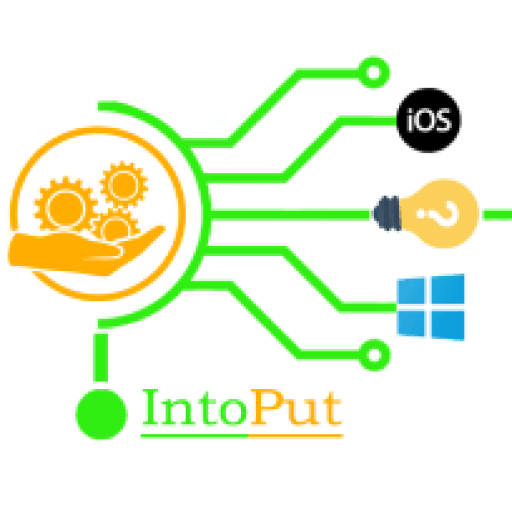

One Comment