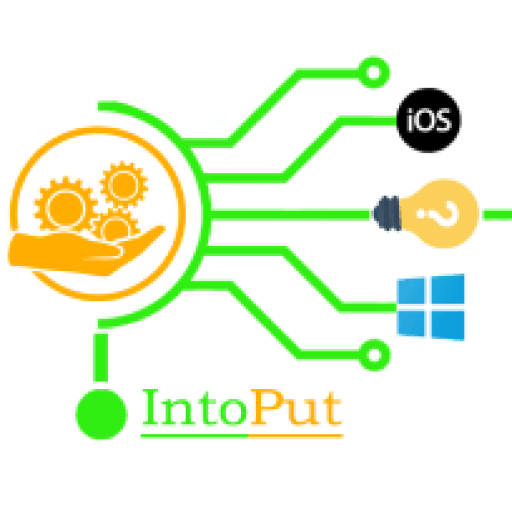As you all know that Windows 10 is the most used operating system in the world. However, if you install Windows 10 then it will ask you about the Windows activation key or product key during the installation. In the meantime, If your Windows 10 system has not been activated, a watermark will appear at the lower-right screen saying “Activate Windows.” So, in this guide, you are going to learn the easiest Windows 10 activation method for free and permanently.
Meanwhile, Windows 10 is a personal computer operating system developed and produced by Microsoft and the successor of Windows 8.1. furthermore, Windows 10 has twelve editions, all with different features. in fact, all Windows 10 Pro and Windows 10 Home are notable. in the meantime, Windows 10 Home is the basic variant of Windows 10 and is basically designed for use PCs, tablets, and 2-in-1 PCs and Windows 10 Pro has all the features of Windows 10. But, it has introduced some extra features for business environments. Such as a bit locker and remote desktop.
How Long Will You be Able to Use Windows without Activating it?
Have you ever wondered how long Windows 10 can be used without a product key or activation? The easy answer is that you can use it indefinitely, but some of the functionality would be disabled in the long run. Gone are the days when Microsoft required customers to purchase a license and rebooted their computers every two hours if the grace period for activation expired.
Unlike previous versions of Windows, Windows 10 does not require you to enter a product key during the installation process. You’ll see a button that says “Skip for now.” After installation, you should be able to use Windows 10 without restrictions for the next 30 days.
Here’s a rundown of the restrictions you’ll face in this situation:
- The Activate Windows watermark will stay in the lower right-hand corner.
- You can get alerts from Windows telling you to activate it. I’m not sure how often it will occur, but it will be noticeable every day.
- In Settings, you’ll see a message that says, “Windows isn’t activated, activate Windows now.”
- You won’t be able to customize the wallpaper, accent colors, themes, lock screen, or other aspects of the phone. Personalization-related options will be greyed out or unavailable.
- Any applications and functionality will become unusable.
- While you can still get Updates, for the time being, Microsoft is expected to change its strategy in the future.
The Easiest Windows 10 Activation Method: Using a Batch File
With this activation method, you can activate all Windows 10 versions. As you can see in the screenshot below, my Windows 10 Home edition is not activated.

Step 1. Click here and copy the Windows 10 text activation code.
Step 2. Open Notepad and paste the text. Go to File and click the Save option.

Step 3. Write the File name such as activatewindows10.cmd and click save. Save it to the desktop.

Step 4. Run the batch file as administrator and if you are prompted, click Yes.

Step 5. Wait for a while. Activating your Windows.

Step 6. Finally, your Windows 10 is successfully activated.

How to Check if Windows 10 is Activated or Not?
- Press Win key + I to open Settings.
- Click Update & Security.
- Select Activation on the left-hand side pane. As you can see Windows 10 is activated.

Final Words
So feature article was about the easiest Windows 10 activation method for free and without any software. With this method, you can activate all Windows 10 versions for free like Windows 10 Pro, Home, Enterprise, Education, and many more.
Read More:
How to Activate Microsoft Office Professional Plus 2016 without Product Key on Windows 10
How to Activate Microsoft Office Professional Plus 2019 in Windows 10