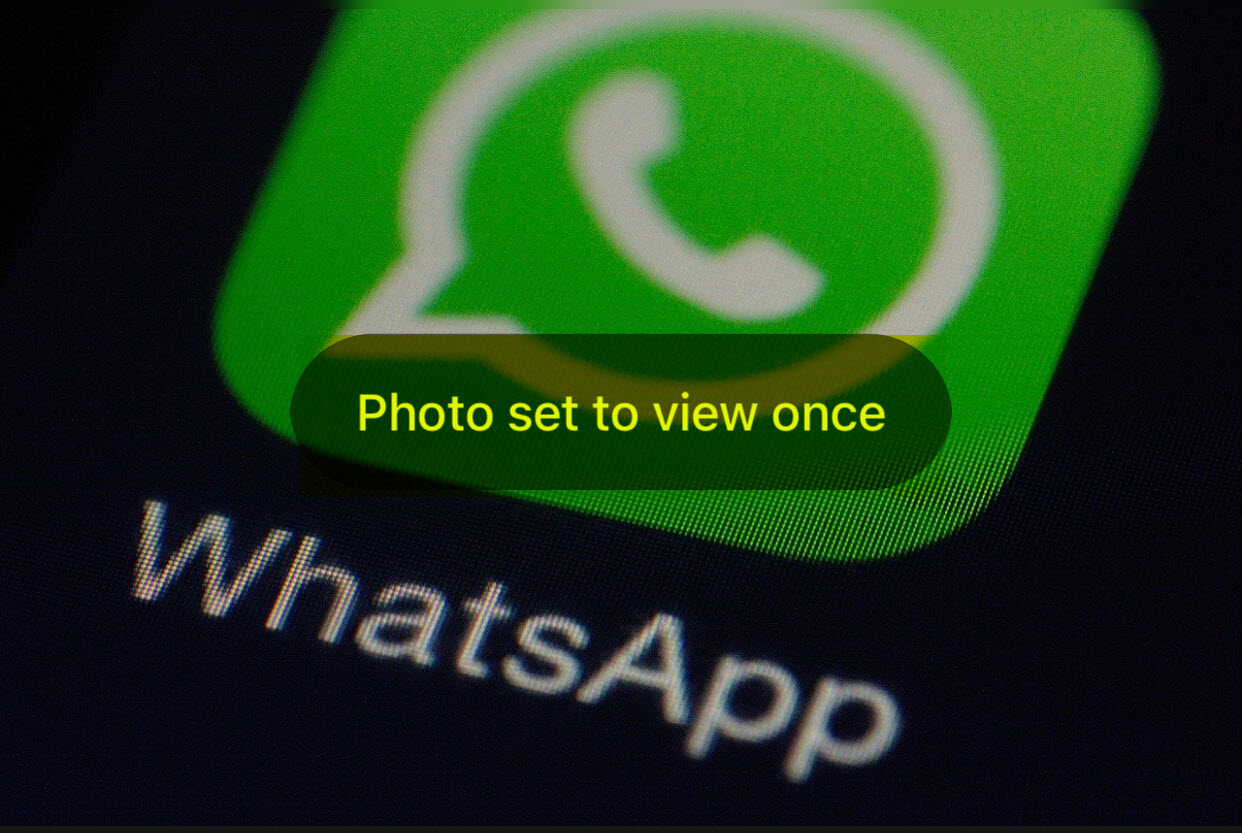
Do you want to send photos once for someone to view them once or want more privacy over your photos in WhatsApp? Here in this post, you will learn how to send view once photo in WhatsApp (Android & iPhone )
Following a series of rumors and suspicions, WhatsApp put released the see once functionality for iOS and Android customers. After the receiver has accessed an image, the see once function deletes it automatically. WhatsApp stated that it aims to give consumers greater control over their privacy with the view once feature. The nicest part about this function is that the material isn’t saved to the recipient’s photo gallery.
the much-anticipated ‘View Once’ functionality was first rolled out to WhatsApp for iPhone version 2.21.150. Android users, on the other hand, have begun to notice the altered experience.
How To Send View Once Photo In WhatsApp via (iPhone)
Step 1. Go to any chat on WhatsApp.
Step 2. Here, tap on the + on the left bottom side to add any image.
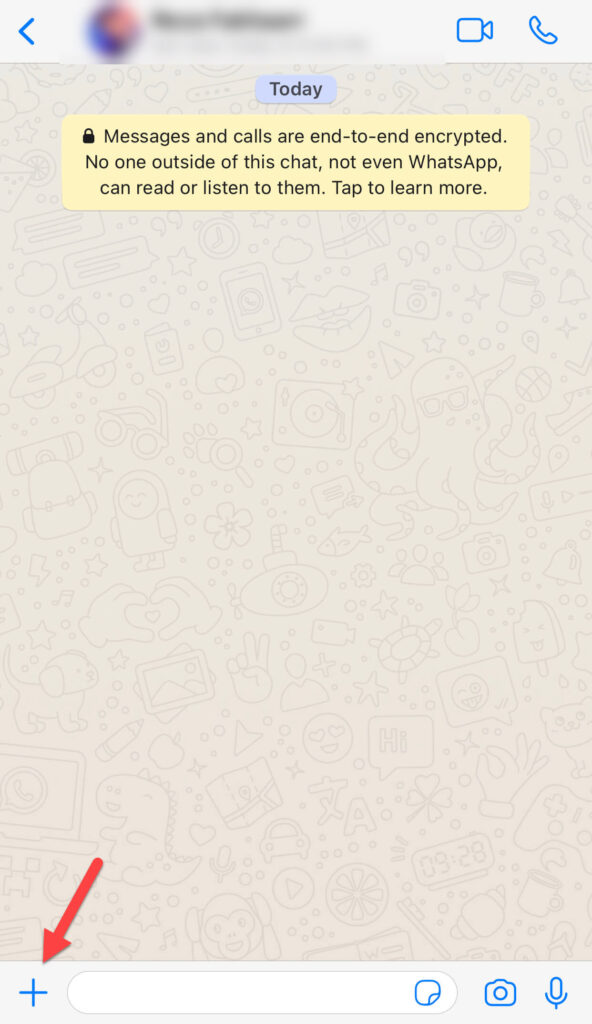
Step 3. Now, Select the Photo & Video Library to choose your photos.
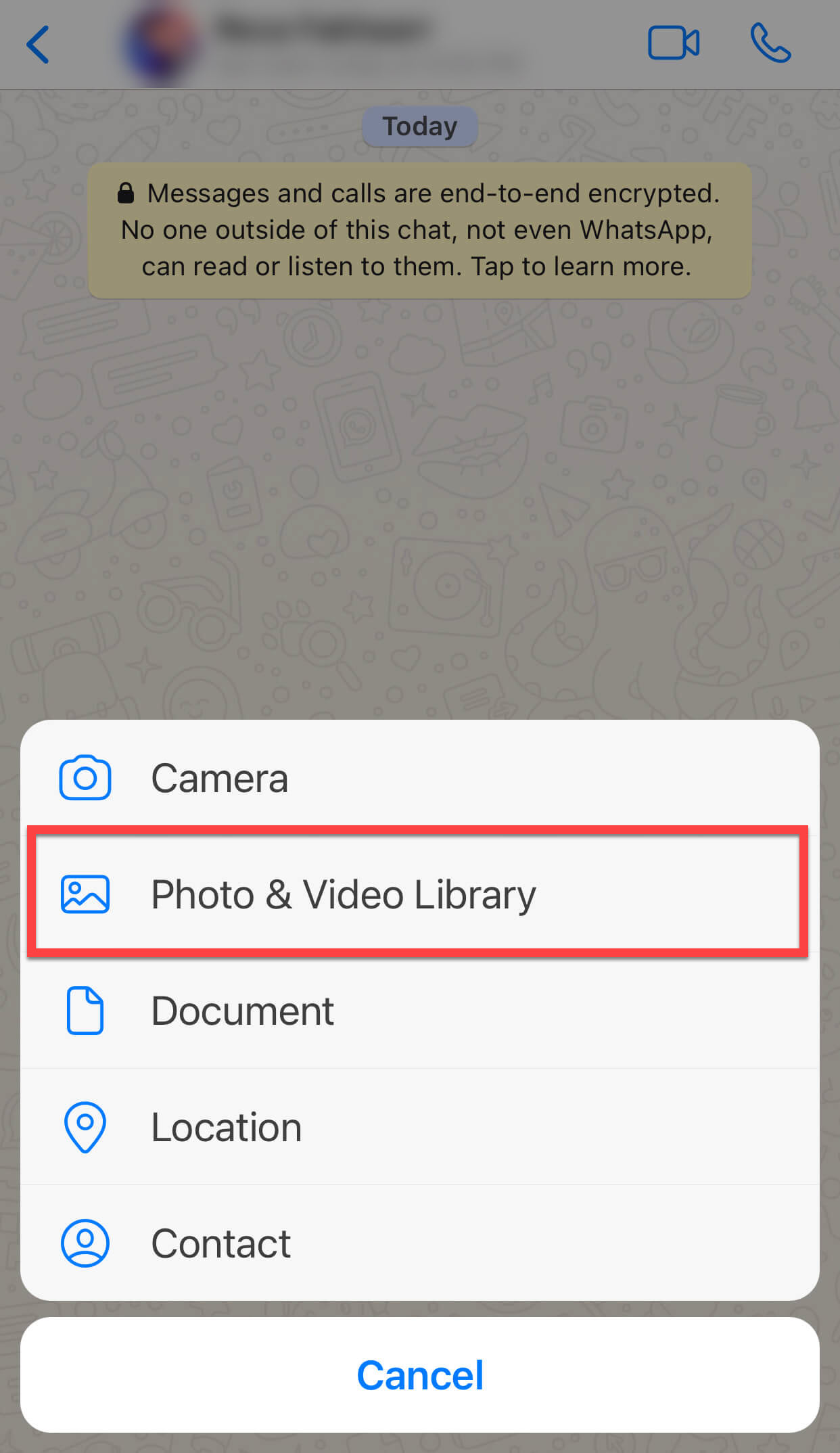
Step 3. Once you’ve selected the photo, tap on the View once beside the send option. then send the photo.
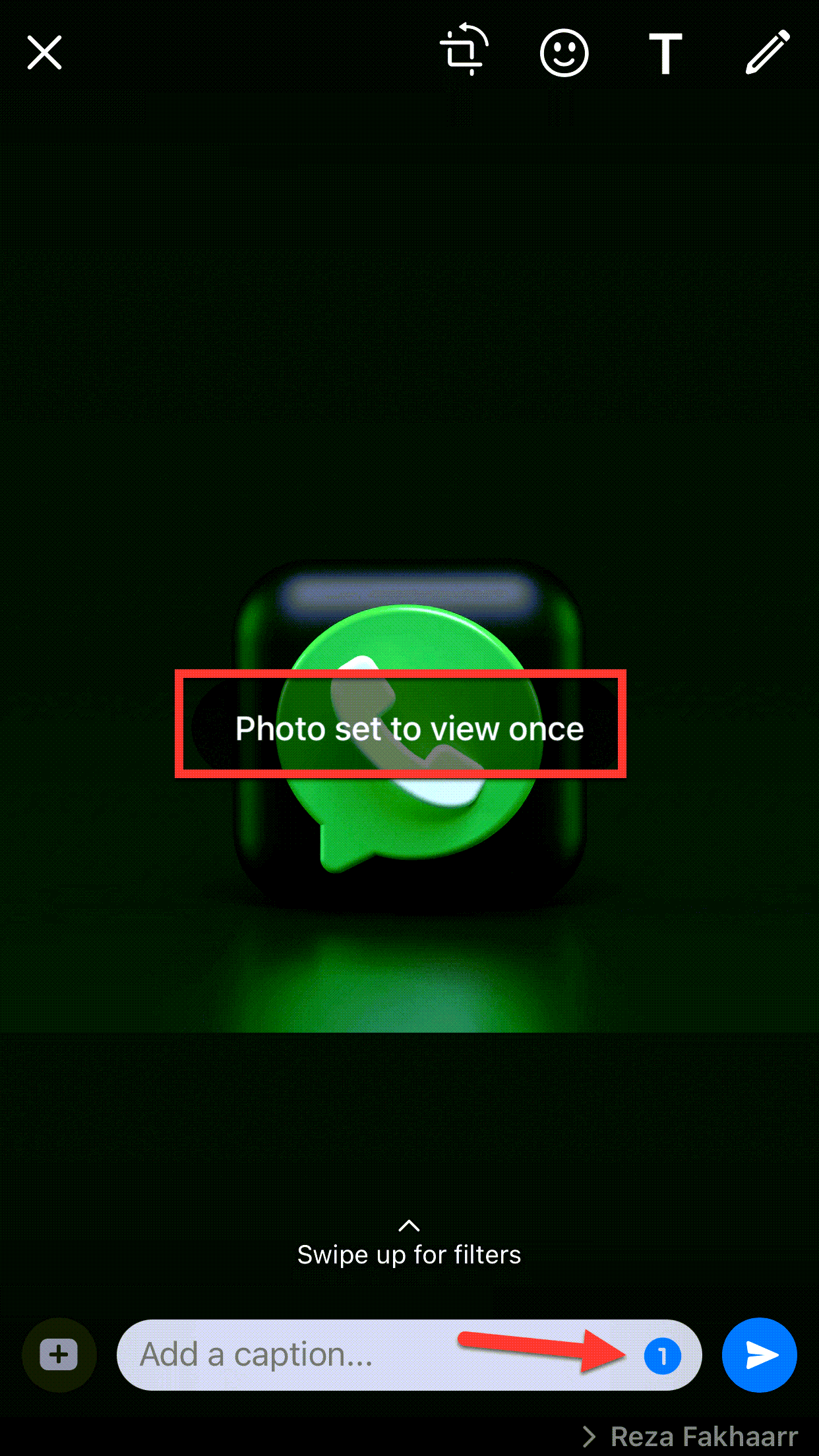
How To Send Disappearing Picture on WhatsApp via (Android)
Step 1. Open any chat or group chat.
Step 2. Tap on the attachment and select Gallery to choose a photo.
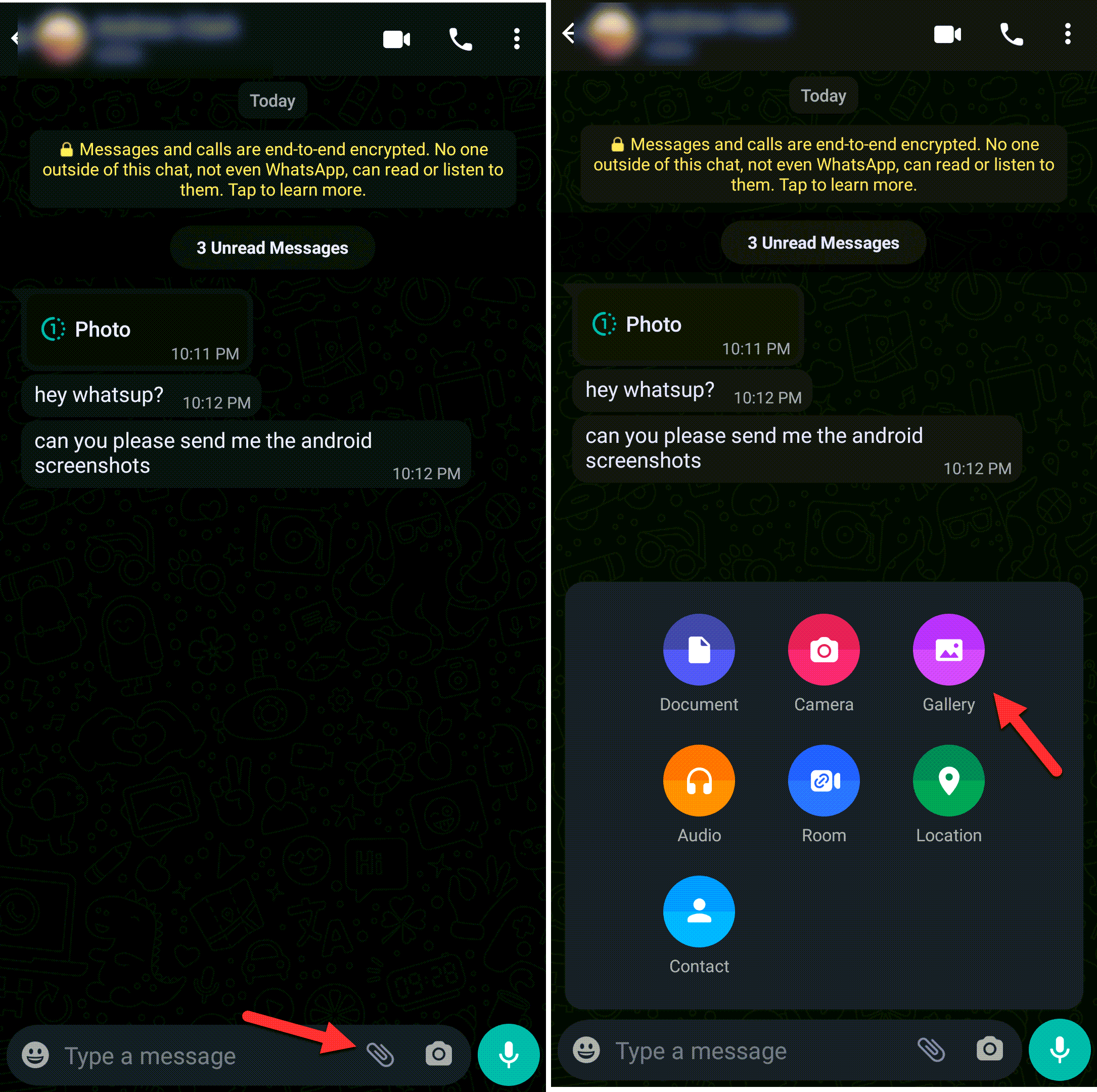
Step 3. Once you’ve selected the photos, tap on the View once beside the send option. then send the photo.
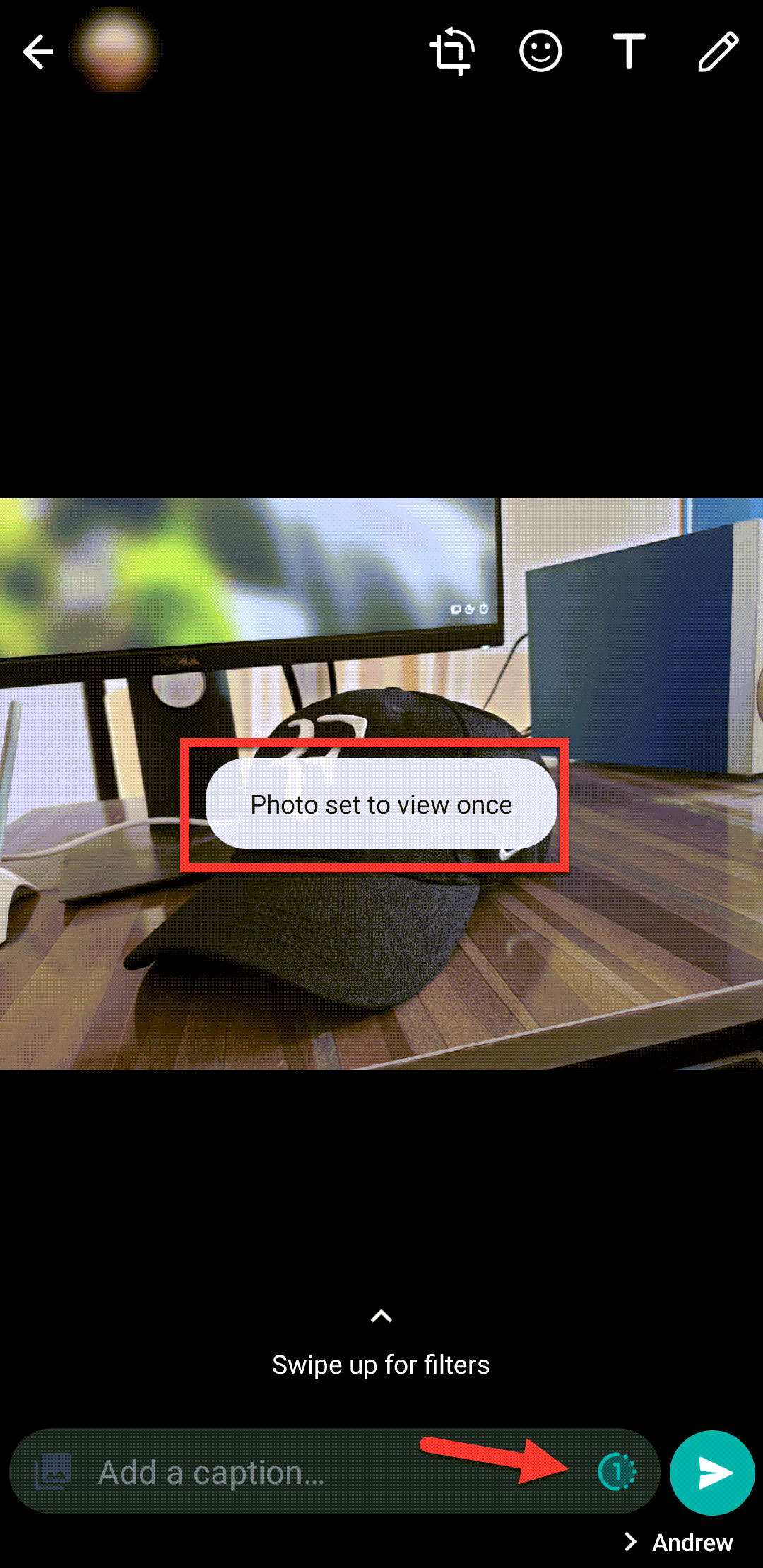
WhatsApp Messenger, or simply WhatsApp, is a Facebook-owned cross-platform freeware centralized instant messaging (IM) and voice-over-IP (VoIP) service. Users may exchange text and voice messages, as well as make audio and video conversations and share photos, documents, user locations, and other material. WhatsApp’s client application runs on mobile devices, but it may also be used from a desktop computer as long as the user’s mobile device is connected to the Internet.
Signing up for the service necessitates the use of a cellular phone number. WhatsApp Business, a standalone company app aimed at small business owners, was introduced in January 2018 to allow businesses to interact with consumers who use the normal WhatsApp client.
So this post was all about How To Send View Once Photo On WhatsApp In (Android & iPhone)
Read More:
How To Send High-Quality Photos On WhatsApp in iOS (iPhone)
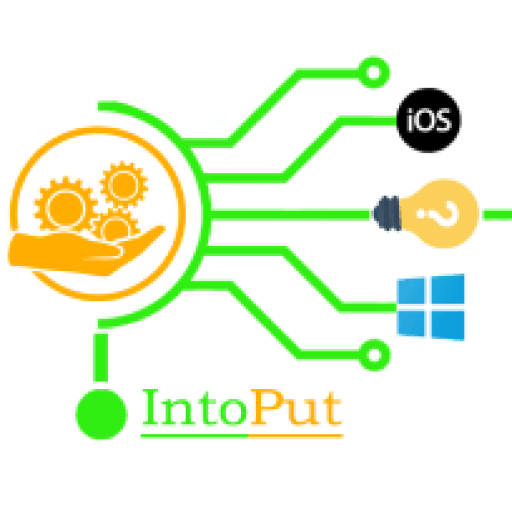

2 Comments