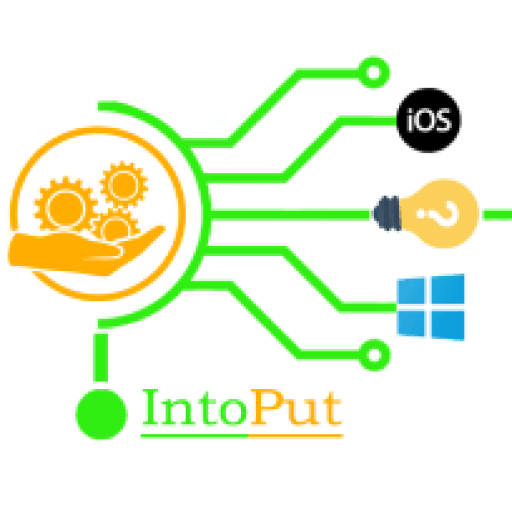![How to Install Dynamic Island on Any Android Smartphone [2022]](https://intoput.com/wp-content/uploads/2022/09/install-dynamic-island-android-7.webp)
Do you want to get and use iPhone 14 Pro’s Dynamic Island on your Android phone? If yes then you’re at the right place. In this guide, you’ll learn how to install dynamic island on any Android phone like Samsung, Vivo, Xiaomi and etc.
How Does Dynamic Island Function and What Is It?
Before the iPhone 14 Pro was officially unveiled, there were early rumors that Apple was developing a notch replacement that included a pill-shaped cutout and a hole punch cutout to house the TrueDepth camera technology.
We didn’t exclusively report that these cutouts would appear as one continuous, longer pill shape when the iPhone 14 Pro was in use until late August, a week after Apple’s iPhone event invitations were sent out. We also didn’t report that Apple intended to integrate software functions around the pill.
As we now know, on the iPhone 14 Pro models, display pixels around what Apple calls the “Dynamic Island” blend it into one pill-shaped region that changes size and shape to fit various sorts of alerts, messages, and interactions, turning it into a sort of front-and-center information hub.
How to Install Dynamic Island on Any Android Smartphone
For the purpose of this guide, we recommend using Dynamic Island – dynamicSpot. The Google Play Store presently offers an early access download of the DynamicSpot app, which was created by user Jawomo.
You can presently download the software for free, and depending on where the notch is located on your specific Android smartphone, you can change the island’s location and size. The inclusion of some of the more sophisticated features, such as displaying the island on your lock screen or allowing you to touch on icons to launch applications, costs an extra $4.99.
Here’s how it’s done:
Step 1. Go to the Google Play Store and then search for Dynamic Island – dynamicSpot.
Step 2. Once found install it.
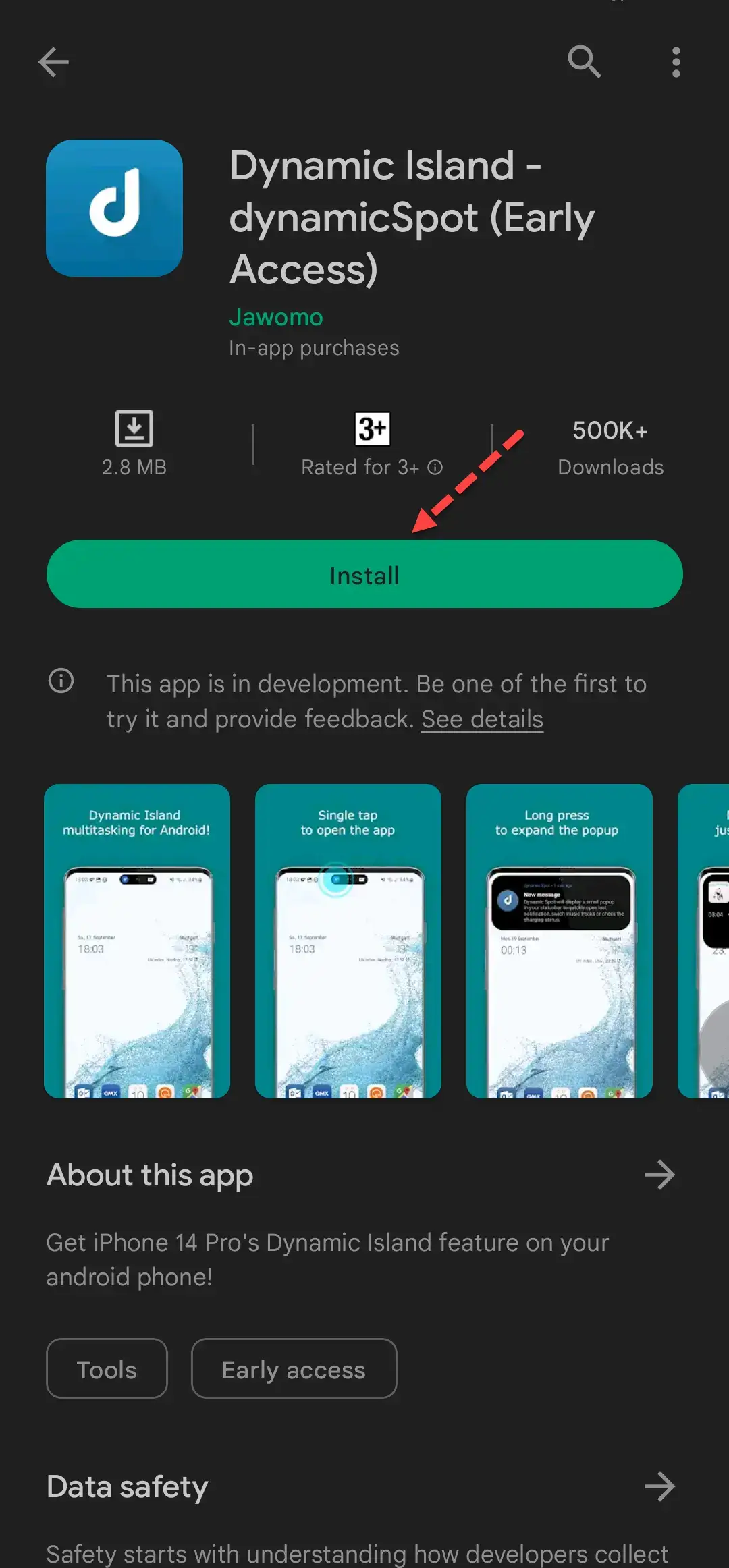
Step 3. Open the app. Tap Next.

Step 4. Tap on Select apps and choose your favorite apps to use dynamic island.
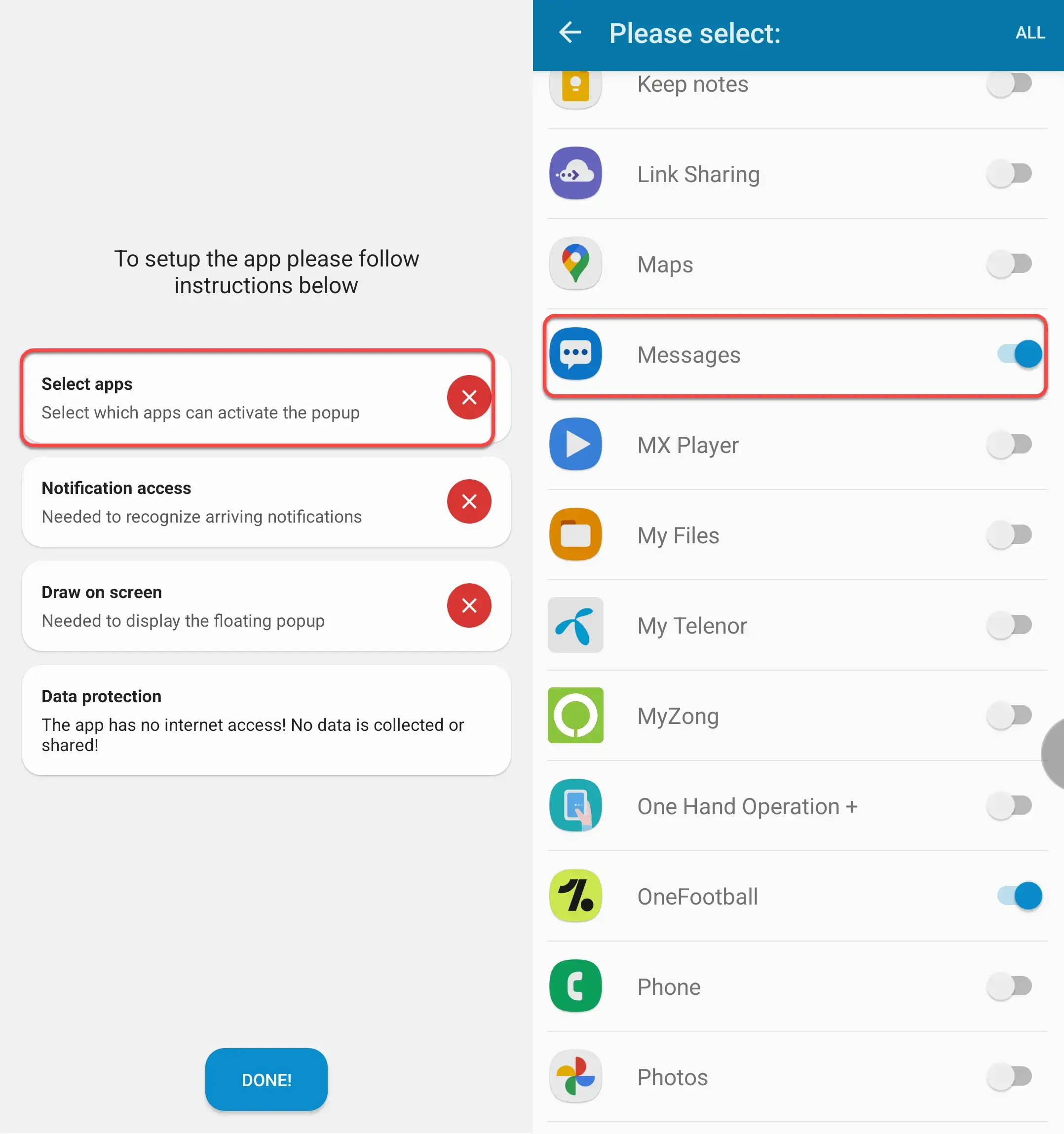
Step 5. Navigate back to the home menu and then tap Notification access and enable it.
![How to Install Dynamic Island on Any Android Smartphone [2022]](https://intoput.com/wp-content/uploads/2022/09/install-dynamic-island-android-4.webp)
Step 7. Tap on Installed apps > Dynamic Spot > Turn on and Allow.
![How to Install Dynamic Island on Any Android Smartphone [2022]](https://intoput.com/wp-content/uploads/2022/09/install-dynamic-island-android-5-scaled.webp)
![How to Install Dynamic Island on Any Android Smartphone [2022]](https://intoput.com/wp-content/uploads/2022/09/install-dynamic-island-android-6.webp)
Read more