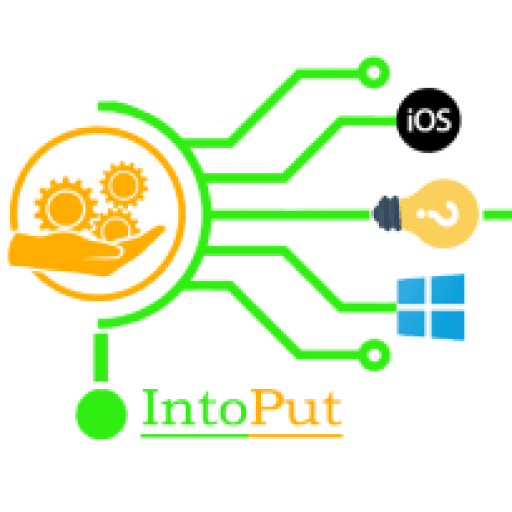Are you wondering to record some important points of your talking on your Samsung phone? If your answer is yes then you have visited the right post. So, in this guide, you’re going to learn How to Record Phone Calls on Samsung Galaxy S23.
These days, it is the world of technology every day a new feature is rolling out for different operating systems. Now, we have to discover one of the important features of Samsung devices. For instance, someone calls on your phone number and he/she is talking about very essential things which you think it is to be noted. Then if your device supports the latest version of Samsung after that you can use the feature to record the voice of whom you are talking.
Before we didn’t have the feature of recording calls then people were noting the main point that they want on some piece of paper. The process of writing on paper is time taking but on the condition, that you use the record phone calls feature then you could talk and the feature will record all the conversions of whom calls you. It is very perfect that whenever you start recording then the opponent can not get you that you are actually recording. There are many platforms on which you can talk with the one you want but it has no specific feature to record.
So, below you can find the guide on recording phones, and you would hopefully learn the way.
How to Record Phone Calls on Samsung Galaxy S23
It is very important to research whether it is legal to record phone calls or not. Every county and city has applied different laws and you need to check which law is for your city. If you know about all laws of where you live then you decide whether to record calls or not. However, if you really don’t aware of the laws then be careful of using this feature or you may even not use it. So, follow the given guide to learn the way of recording phone calls.
Keep in mind that the feature of recording calls on phone devices is not available in some countries. If you don’t find it and it did not work for you then it might not be available in your region.
Step 1. Firstly, launch the Phone app on your Samsung Phone.
Step 2. Once you launched the app then click on the Three Dots at the top right corner side after that tap on Settings.
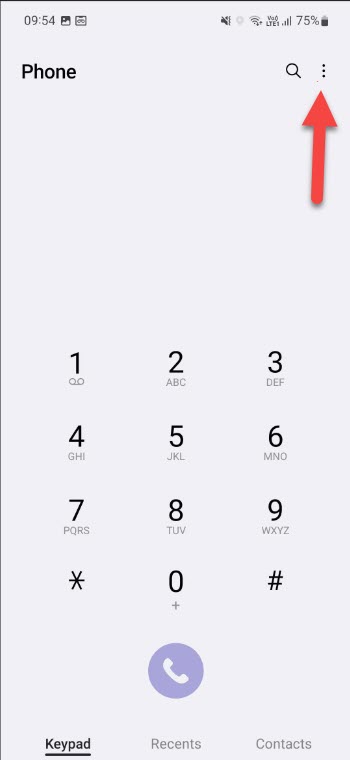
Step 3. Then it will take you to the call settings, simply select Record Calls.
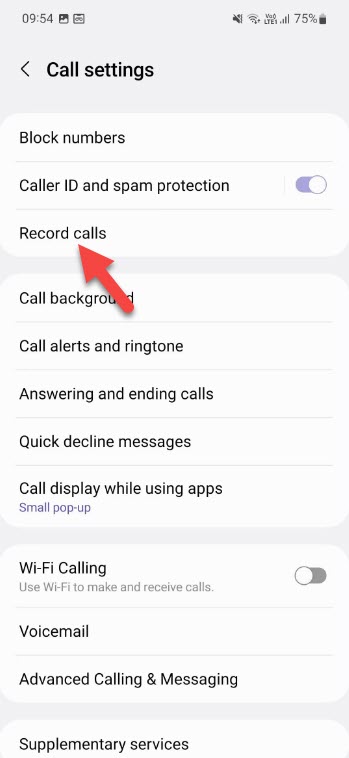
Step 4. In the next screen, turn on the toggle of Auto Record Calls then tap on it.
Step 5. Now, you could select any of the options which are:
- All Calls
- Calls With Unsaved Numbers
- Calls With Specific Numbers.
How to Check Out Recorded Phone Calls
Step 1. Open the Phone App on your operating system then click on Three Dots.
Step 2. Choose Settings from the options of three dots.
Step 3. Click on the Record Calls.
Step 4. At last, tap on Recorded Calls and then you will get all the records of phone calls.
Read Next:
- How to Turn On Flash Screen For Notifications in Windows 11/10
- How to Enable Type to Siri on Mac
- How to Mirror Samsung Tablet to Computer in Windows 11