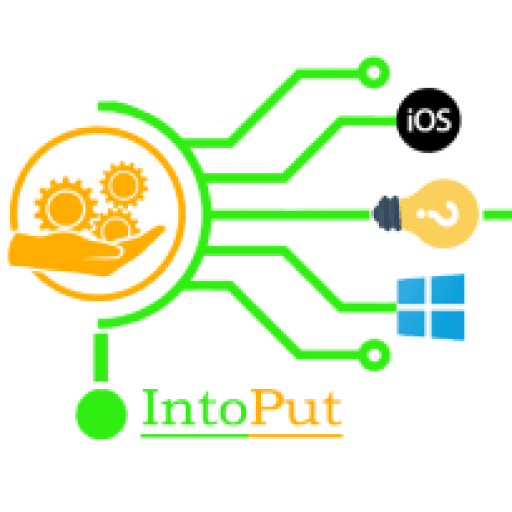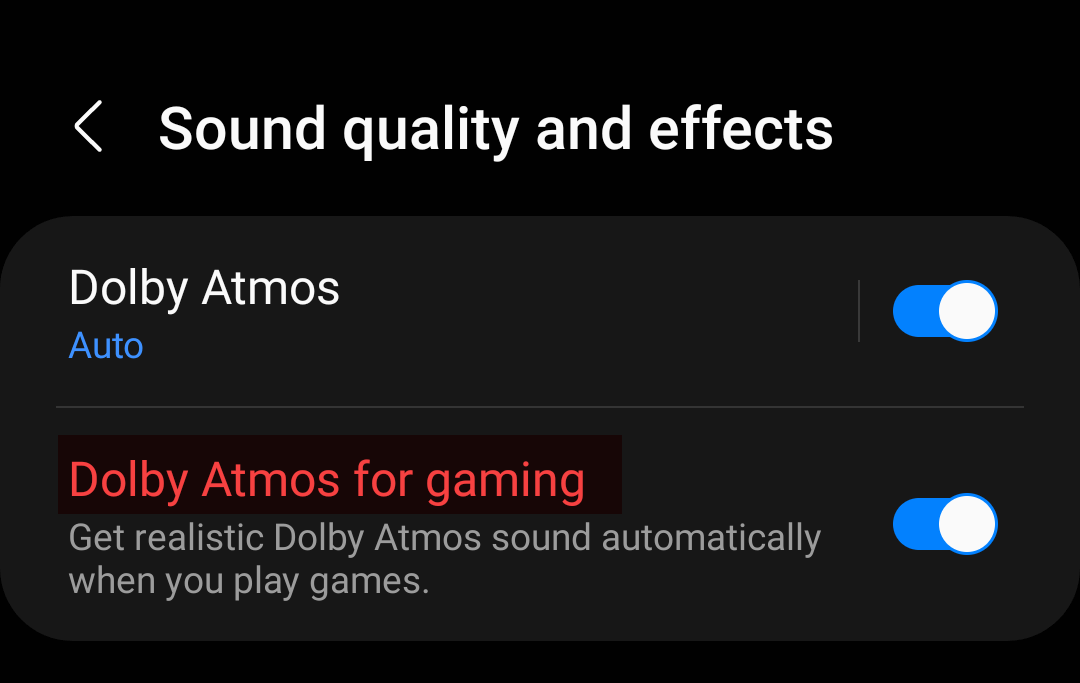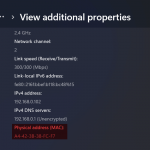If you want to get realistic Dolby Atmos sound automatically when you play games then you must use this feature. In this guide, you’ll learn how to enable Dolby Atmos for gaming on Samsung Galaxy devices running on Android 12 based on One UI 4.0.
What exactly is Dolby Atmos?
Dolby Atmos is the newest in spatial audio technology from the business that built a name for itself by providing fantastic sound in theatres. Some may assume the term is merely a fancy cloak for a glorified equalizer, but they would be mistaken.
How does Dolby Atmos work for gaming?
While we focused on films (since that is the most frequent sort of material that uses Dolby Atmos right now), Dolby Atmos may also be utilized in gaming. When employed in video games, the effect isn’t quite as stunning because many games already control sound placement for particular objects.
However, Dolby Atmos alters the soundscape in such a way that it improves almost every game you play, even if it wasn’t mastered for it. It frequently produces the music hall or movie theatre impression, in which the vibrations from the audio are heard and felt throughout the room. Of course, you won’t experience the body sensations, but the concept is that you’re not simply hearing flat sounds coming from one direction.
Dolby Atmos will accentuate those little moments when you can hear rustling foliage in the distance or individual insects swarming near your character. And, of course, those massive Michael Bay-style explosions will be even more powerful than they were before.
How to Enable Dolby Atmos for Gaming on Samsung Galaxy Devices
Here are the steps to enable Dolby Atmos for gaming feature on Samsung Galaxy devices:
Step 1. Go to the Settings app.
Step 2. Tap Sounds and vibration.
Step 3. Scroll down and select Sound quality and effects.
Step 4. Here, you can also enable the Dolby Atmos feature as well. However, if you want to enable Dolby Atmos for gaming then enable it.
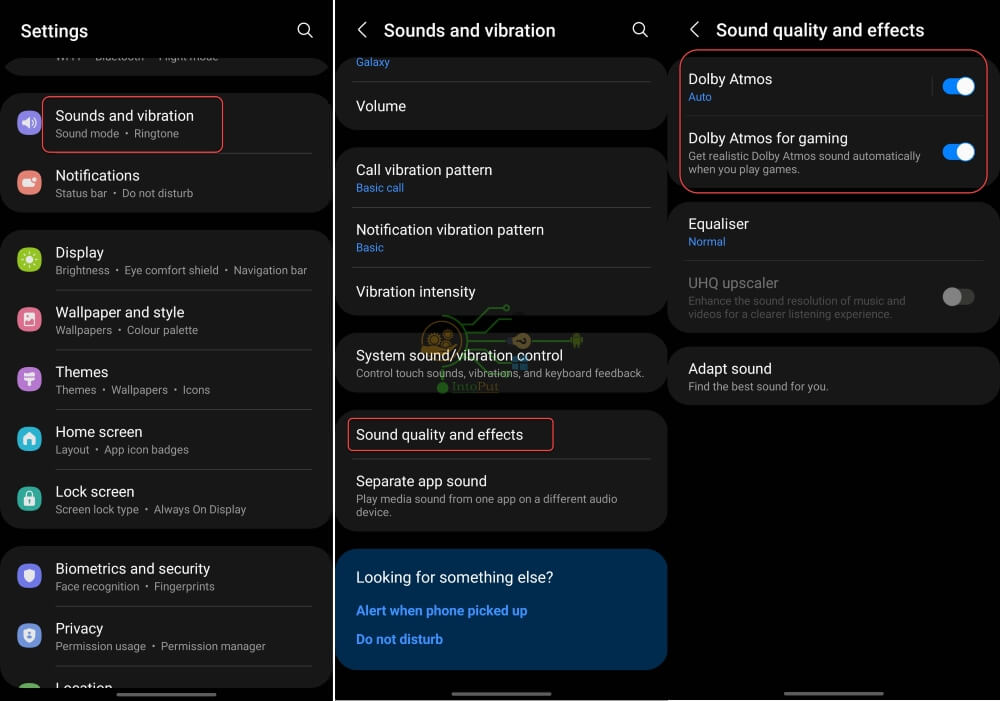
These were the steps to enable Dolby Atmos for gaming on a Samsung Galaxy phone.
Read Next
Dolby Atmos for gaming: What is it and which games support it?
How to Show Battery Percentage While Charging on Samsung Lock Screen
How Do I Check my RAM on my Samsung Galaxy Phone?
How to Make Collage in Samsung S21, S20, S10, S50 Without any App